The Ultimate Tech Software Tool Kit

Hi all
With being an IT Technician for over 30 years I have picked up a few interesting tools over the years
Here are a list of the top 10 for your Ultimate Tech Software tool kit
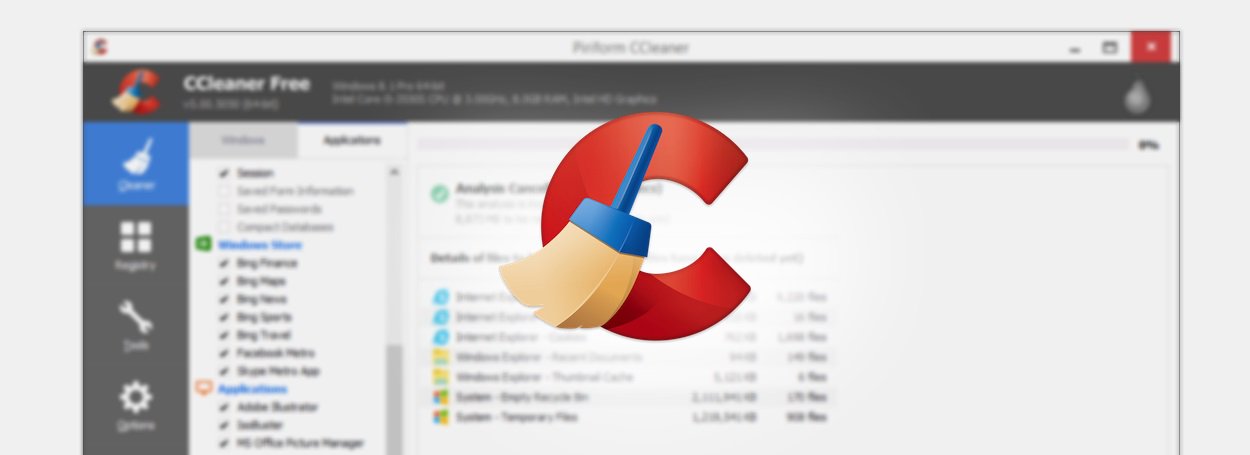
-
CCleaner: is a popular system cleaning and optimization tool for Windows. It can remove temporary files, browser cache, and other junk files from your system, freeing up valuable disk space. It also has options for optimizing your system, such as disabling startup programs and uninstalling unwanted software. CCleaner is free for personal use, but the professional version offers additional features.
-
Malwarebytes: is a leading anti-malware software for Windows that can detect and remove malware, viruses, and other malicious software. It has a real-time protection feature that can block malicious files and websites, as well as a scan function that can scan your system for malware and remove it. Malwarebytes also has a free version, but the paid version offers real-time protection and other advanced features.
-
GetDataBack: is a data recovery software that can recover lost data from hard drives, USB drives, and other storage devices. It has a simple, easy-to-use interface and supports a variety of file systems, including NTFS, FAT, and HFS+. GetDataBack can also recover data from damaged or formatted drives.
-
OneDrive: is Microsoft’s cloud storage service for Windows. It allows you to store and access your files from any device with an internet connection. OneDrive offers 5 GB of storage for free, but you can upgrade to a paid plan for more storage space. OneDrive also integrates with other Microsoft services, such as Office and Windows, to provide a seamless experience.
-
Hard Disk Sentinel Pro: is a hard disk monitoring and analysis tool for Windows. It can monitor the health and performance of your hard drive, and provide alerts if there are any problems. Hard Disk Sentinel Pro can also provide detailed information about your hard drive, such as temperature, capacity, and performance.
-
MacDrive: is a tool for accessing Mac-formatted hard drives on a Windows PC. It allows you to read and write to Mac-formatted drives, as well as create and format new Mac drives. MacDrive also includes a feature for repairing damaged Mac drives.
-
GIMP: is a free and open-source image editing software for Windows. It has a large variety of features, including image retouching, color correction, and image manipulation. GIMP also supports a wide range of image formats, and can be extended with plugins.
-
VLC Media Player: is a free and open-source multimedia player for Windows that can play most audio and video formats. It also has a variety of features, such as support for subtitles, the ability to play DVD and Blu-ray discs, and the ability to stream online media. VLC Media Player is known for its simplicity and versatility, making it a popular choice for media playback.
-
OpenOffice: is a free and open-source office productivity suite for Windows. It includes a word processor, spreadsheet, presentation software, and other tools. OpenOffice is compatible with Microsoft Office formats, and can save files in a variety of formats. It is a popular choice for those who need an office suite but don’t want to pay for Microsoft Office.
-
Avast Antivirus: is a popular antivirus software for Windows that can protect against malware, viruses, and other malicious software. It has a real-time protection feature that can scan your system for threats, and a variety of other security features.
Click any of the names to download the software.







