Publer Review 2025 – Pros And Cons You Need To Know
Publer Review 2023 – Pros And Cons You Need To Know

Written By Barry Taylor

Publer Review 2025 – Pros And Cons You Need To Know
Buckle up as we zoom through everything Publer has in store for you, laying out the red carpet of its features, pricing, and a sprinkle of pros and cons. By the end of this joyride, you’ll be the judge of whether Publer is your social media soulmate!
🌟 Introducing Publer: The Social Media Maestro 🌟 Originally a diamond in the rough, Publer started as a modest project in 2012 to boost a little travel agency in Albania’s Facebook fame. Now, they’re the big leagues – your go-to for scheduling, analyzing, and collaborating on social media content.
Imagine having a magic wand for all your social media platforms – Facebook, Instagram, Google My Business, LinkedIn, Pinterest, Telegram, Twitter, WordPress, YouTube, and even TikTok! Publer is that wand, making it a breeze to keep an eagle eye on all your accounts and get those posts flying out seamlessly and automatically.
Tickle your fancy with Publer’s treasure trove of features! Their auto-scheduling magic carpet flies your content to the social media skies exactly when you want it. Set your rules – maybe a duo of dazzling photos for Facebook, or snappy tweets for Twitter – Publer’s got your back, ensuring your posts are dressed to the nines, each time, every time.
🚀 Why Publer is Your Social Media Superhero 🚀 Publer isn’t just about putting posts on autopilot. It’s like having a Swiss Army knife for social media! Here’s a taste of what’s on the menu:
🔗 Link In Bio: Create a micro-haven for your links, perfect for Instagram mavens! 📅 Bulk Scheduling: Why post one when you can post 500? Cue the efficiency anthem! 💦 Signatures and Watermarks: Brand your content like a boss. ♻️ Recycling: Keep your golden posts in the forever young loop. 📊 Analytics: Get the scoop on what’s hot and what’s not with your content. …and heaps more!
Lead the pack with Publer’s exclusive offerings – be the first to enjoy their innovative bulk scheduling, content recycling, and even post curation among others. It’s a social media strategy powerhouse all wrapped up in one intuitive tool!
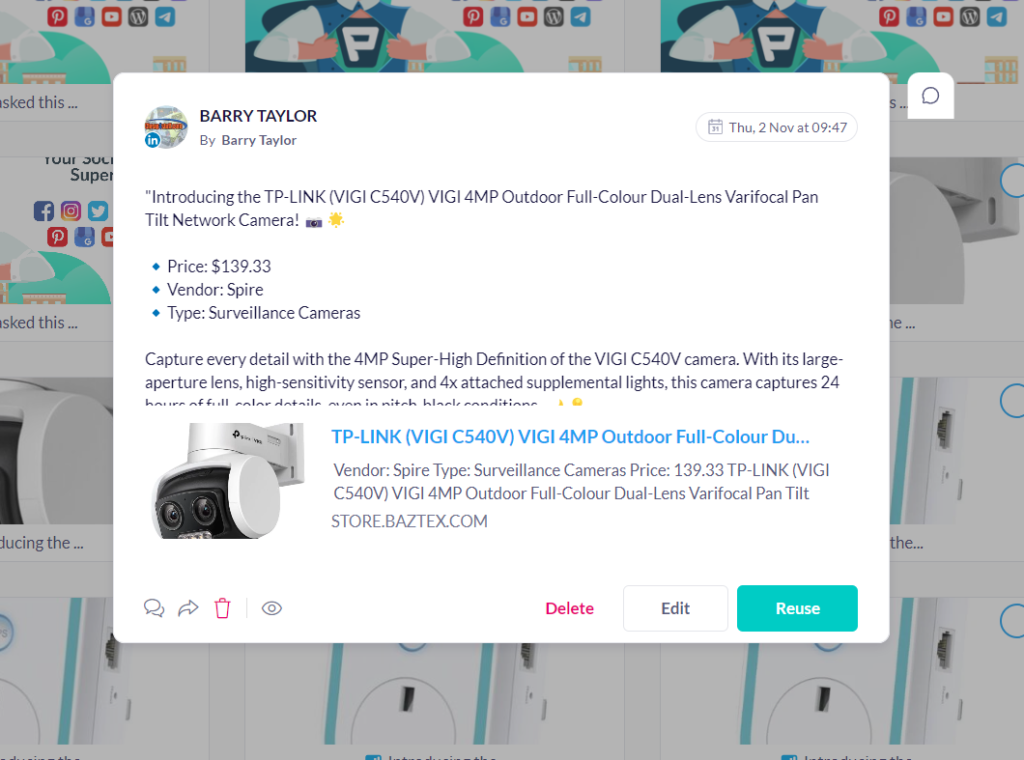
But wait, there’s more! 🎉 Dive deeper with me as we explore how Publer outshines other publishing tools, and keep your eyes peeled as I unveil some alternative gems you might fancy.
Link In Bio: More than just a feature, it’s your social media Swiss knife, carving out space for up to 15 of your precious links – all from the cosy confines of your Instagram profile.
Ready to bulk up your scheduling game? Publer flexes hard, allowing you to mass-upload up to 500 posts, turning what used to be a marathon into a sprint.
Publer isn’t just a product, it’s a passport to social media nirvana. Try it free and feel the beat of effortless, effective social media management!
Let’s embark on this thrilling Publer adventure together – it’s not just a review, it’s the beginning of your most streamlined, stress-free social media journey yet! 🚀🎈
Workspaces are a collaborative feature within Publer that allow teams to manage social media accounts together. They are designed to streamline the workflow by providing a shared space where team members can create, schedule, and analyse content across different social accounts.
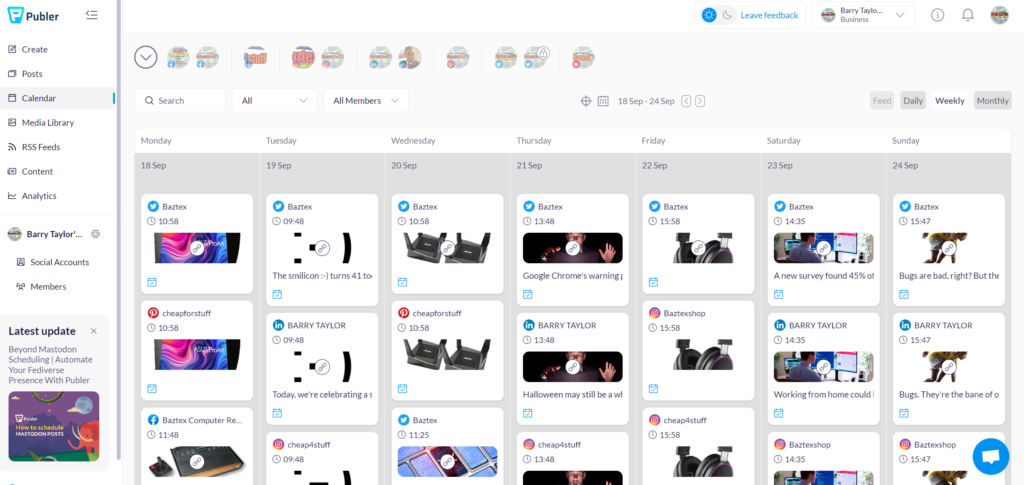
Here’s a closer look at how Workspaces in Publer can be used:
Team Collaboration: Workspaces enable team members to work together on social media campaigns. You can assign roles and permissions to team members to control who can post content, who can approve it, and who can view analytics.
Organization: With Workspaces, you can organize your social media management by clients, brands, or departments. This makes it easier for agencies managing multiple clients or businesses with various brands to keep content separated and organized.
Access Control: Admins can control access to various features and social accounts within a workspace. This means you can ensure that team members only see the information and accounts relevant to their work.
Efficiency: Workspaces help to avoid crossover or duplication of work. Since everyone in the workspace has visibility on what is being scheduled and posted, it reduces the likelihood of mistakes or overlapping content.
Communication: They often include features that allow team members to communicate and collaborate directly within the platform, reducing the need for external communication tools and keeping everything related to social media management in one place.
To create or manage a Workspace in Publer, you would typically follow these steps:
- Go to the Workspaces section in your Publer account.
- Create a new workspace and name it according to the client, brand, or department it represents.
- Invite team members to the workspace and assign roles based on their responsibilities.
- Connect the social media accounts that the workspace will manage.
- Start creating, scheduling, and discussing content within the workspace.
Workspaces are a powerful feature for large teams or social media agencies that handle multiple accounts. They provide structure and efficiency to the social media management process and are a big part of what can make Publer a competitive option for teams looking for comprehensive social media management tools.
Absolutely, the review you provided offers a comprehensive look at Publer, a social media management tool that aims to streamline the process of managing multiple social media accounts and collaborating with teams. Here’s a concise summary for reference:
Publer Overview:
- Publer allows social media managers to create Workspaces for different brands, making organization and collaboration with team members and clients more efficient.
- The tool supports various roles for team members, such as admin and editor.
- It stands out by enabling the inclusion of RSS feeds when sharing website links, potentially enhancing trust and engagement.
- Publer has a free version as well as paid Professional and Business plans, with the latter offering advanced features like insight reports.
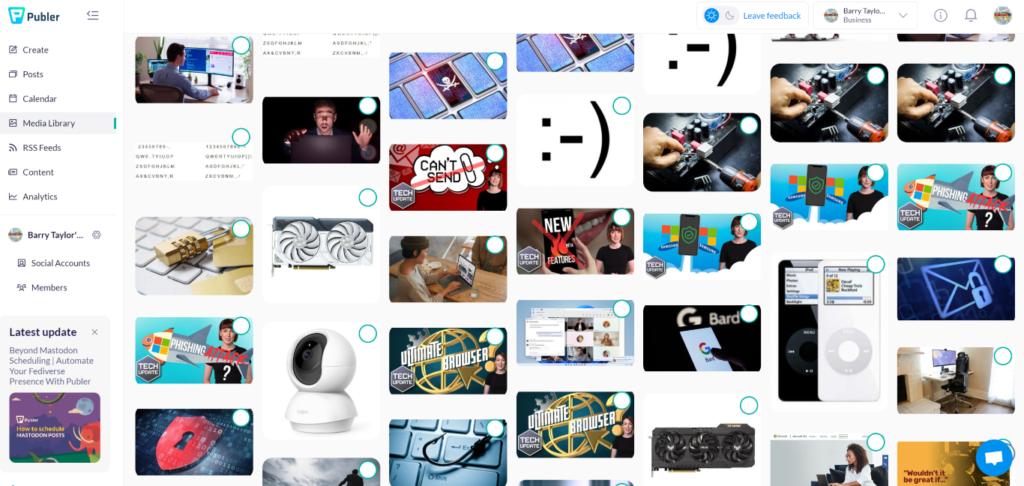
Setting Up RSS Feeds in Publer:
- Users can add RSS feeds to their accounts by finding the feed URL, naming it, and choosing to either store, auto-post, or schedule it for automatic sharing.
Pricing:
- The Free plan offers basic features for up to three social profiles.
- The Professional plan starts at £9.88/month for more profiles, scheduling, and publishing features.
- The Business plan, starting at £17.28/month, includes everything in the Professional plan plus insight reports and additional account and user add-ons.
Pros of Publer:
- Saves time with features like auto-scheduling and bulk uploading.
- Aids in brand building with watermarks and signature hashtags.
- Enhances content with tools like Canva, Vista Create, and built-in photo editing.
- Unique feature of scheduling Twitter threads.
- Accessible through mobile devices.
Cons of Publer:
- Account limitations on the Free and Professional plans regarding analytics and RSS feeds.
- Analytics are only for content posted through Publer, which may not provide a complete picture.
- Lack of a social inbox for engaging with audience comments and mentions directly through the tool.
Alternatives:
- Social Bee, which has strong evergreen content capabilities and alt-text for images.
- Pallyy, with a focus on Instagram but supporting other platforms, featuring a social inbox and visual content workflow.
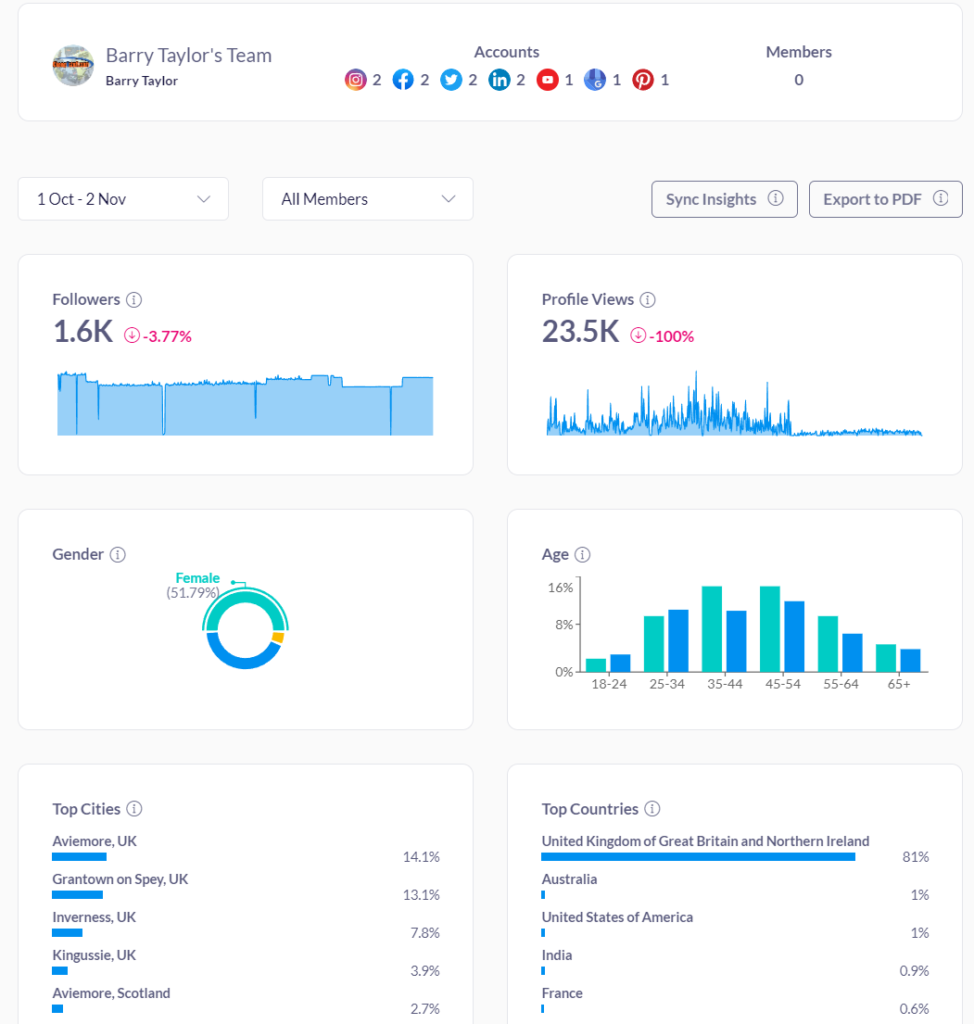
Final Thoughts:
- Publer is recommended for its comprehensive features and value for money, particularly for those new to social media management.
- Customer support is accessible via various channels, and there’s an active Facebook user community for additional support.
- Testing out the free version or a free trial of the paid plans is suggested to evaluate its suitability for one’s specific needs.
This review effectively communicates the capabilities and potential benefits of Publer for social media management, helping interested individuals or businesses make an informed decision about whether it’s the right tool for their needs.
Try Publer Free






